Stripe Connect configuration

Stripe Connect - Main site configuration and sandbox
Which version do I need?
Quick2Cart <= 2.9x requires the Version 2 of both our Stripe Payment and Stripe Connect plugins.
Other TJ-Vendors enabled extensions support Version 3.7+ We only perform tests on Quick2Cart, JTicketing and JGive by TechJoomla, if you plan to use another extension implementing TJ-Vendors please contact us to ensure compatibility before purchasing.
Configuration
Stripe Connect is configured from the main Stripe plugin.
After you enable it in the Administrator's Extensions-Plugins:
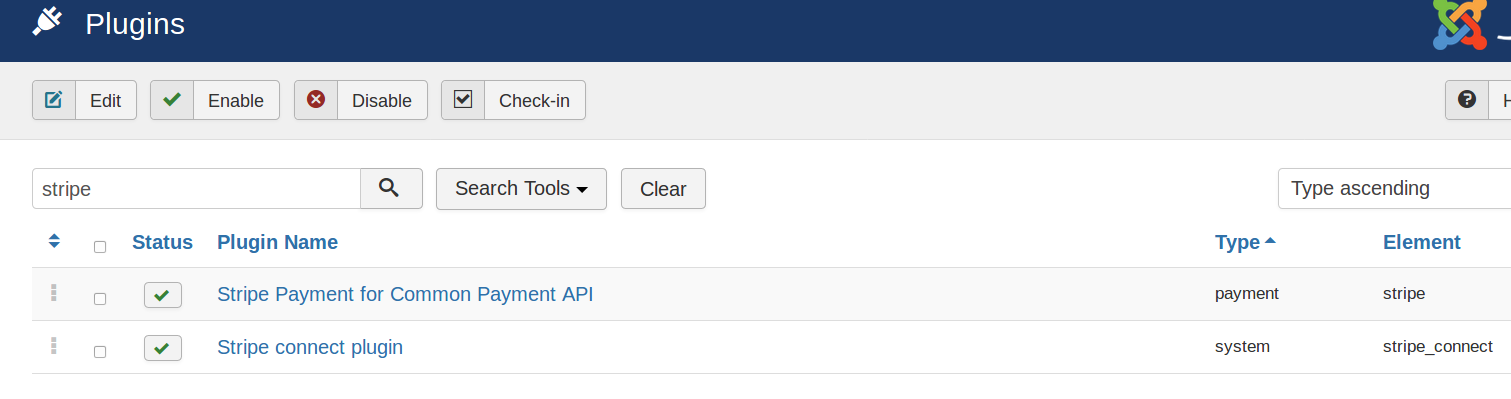
open the Stripe Payment for Common Payment API configuration and enable connect:
![]()
1. The token
Now you will need to create an application/register a platform first. Find and copy your clientid tokens. Read the plugin documentation for a complete guide and walkthrough.
Now insert the client id tokens:
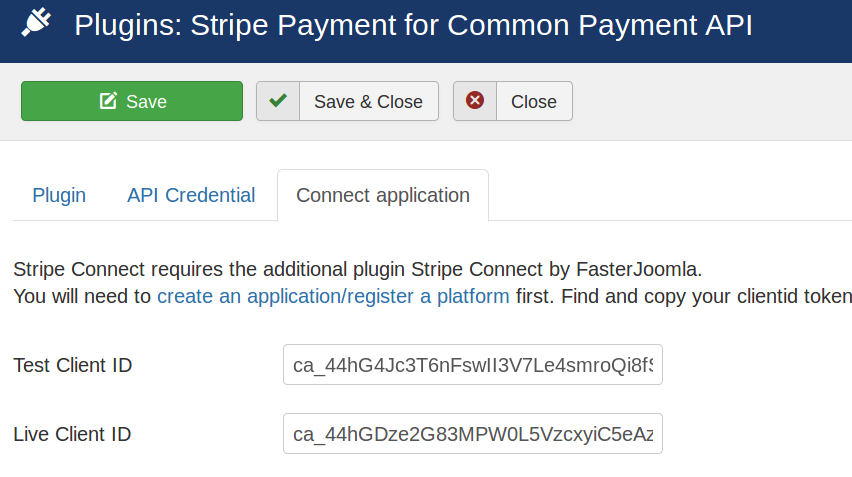
2. The webhook
Now head on to the Stripe plugin configuration's Webhook tab, and create a webhook for Connect for both Test and Live mode.
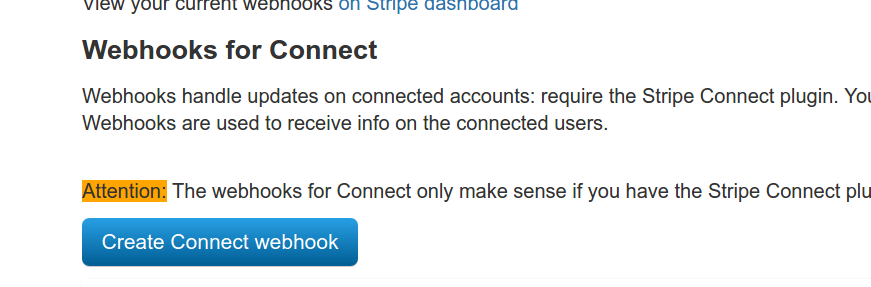
Then save! You should see the webhooks listed:
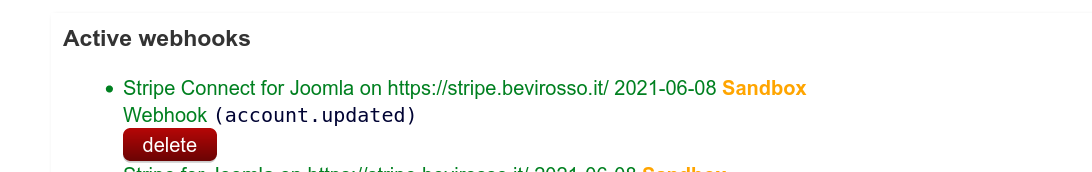
3. Authorize the webhook URL
You can verify the webhooks created here:
https://dashboard.stripe.com/webhooks
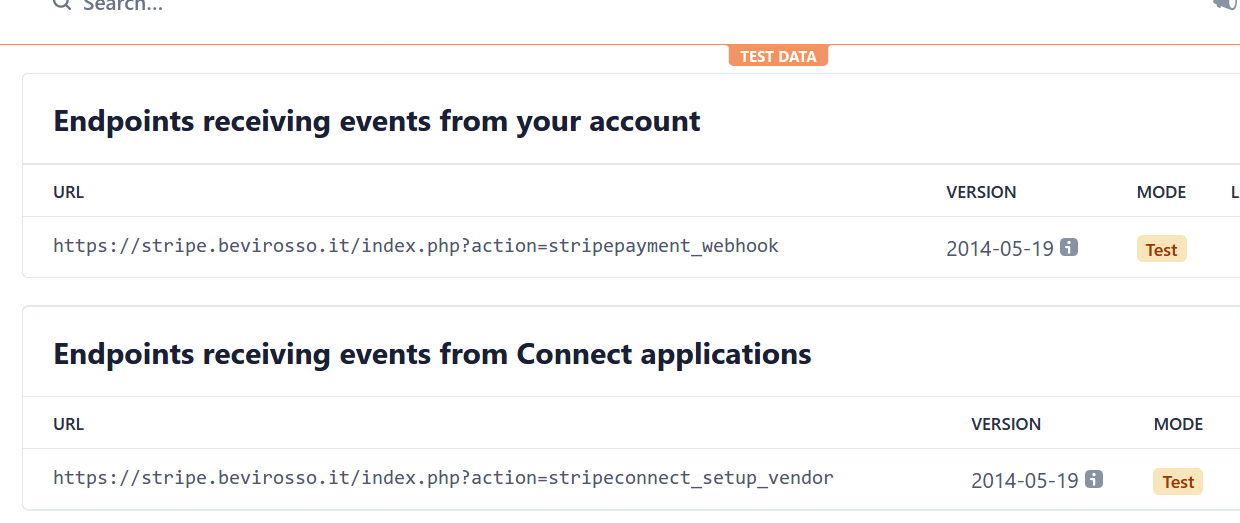
To complete this last task add the Connect webhook to the Authorized return URLs on the Stripe Dashboard: https://dashboard.stripe.com/settings/connect
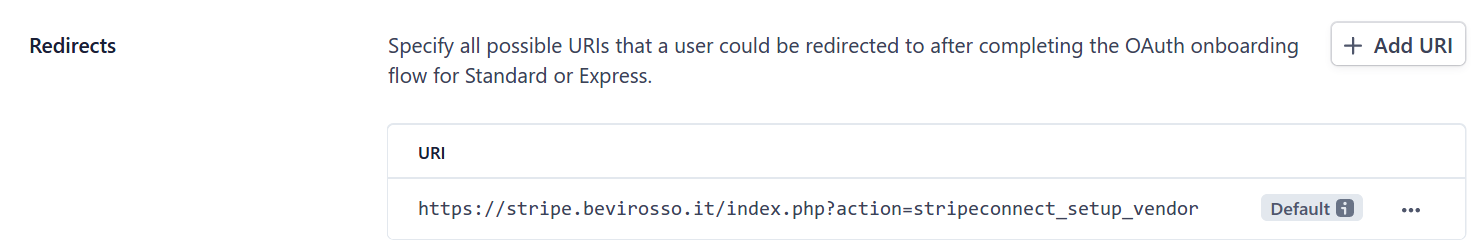
This is it. Your site is ready for testing.
Sandbox and production options
Now your vendors can connect their accounts (see how here), and if the main Stripe is in production, they can either disable connect, sandbox it or use it in production. This allows to have vendors in production along with vendors in sandbox.
Please read this. In connect mode, sandbox extends to allow several finegrained configurations.
The configuration is obtained by combining the options in the stripe plugin with the vendor configuration of stripe connect
Stripe configuration (in the plugin):
|
Stripe Plugin |
Stripe Connect Vendor configuration |
Stripe connect features enabled |
Stripe payment mode in frontend |
|
|
The stripe connect plugin is disabled |
No stripe connect features are available. |
Basic Stripe |
|
Stripe connect =false
|
|
Vendors can customise their details and connect to stripe. Stripe connect is not used in the frontend at all. |
Basic Stripe |
|
Stripe connect = true, Sandbox=true |
Disable Connect |
|
Basic Stripe |
|
Stripe connect = true, Sandbox=true |
Use Connect in Sandbox Use Connect Live |
All
|
Connect in sandbox |
|
Stripe connect = true, Sandbox=false |
Use Connect in Sandbox |
All
|
Connect in sandbox |
|
Stripe connect = true, Sandbox=false |
Use Connect Live |
All
|
Connect live. |