Easy Https and SSL

Are you tired of Mixed Content errors in Joomla?
Solve the "mixed content" errors in your browser, stop getting a broken lock in your site.
Mixed Content, or Loading mixed (insecure) display content "http://. .."
are two very common errors, due to resources in the page requested through the insecure http:// protocol. These can be images, style sheets, javascript files, and more.
Any occurrences of http:// in your resources will be automatically replaced with https.

Configuration
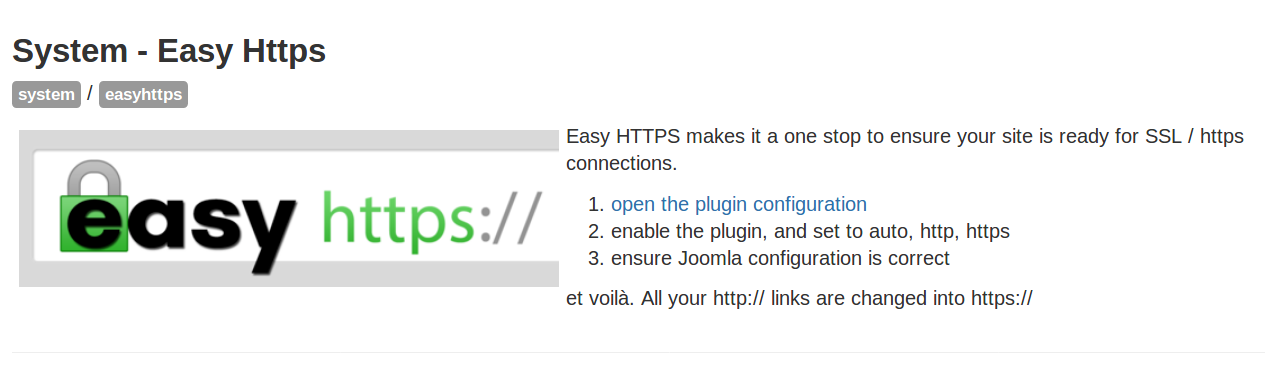
Test Joomla settings reads the Joomla! configuration and shows a warning if SSL is not enabled there. This may however be an appropriate configuration if your site is running behind a proxy, and the encryption is performed by the proxy. This is also a very common scenario, as the site perceives itself as being http:// so it will tend to generate http:// links.
1. Joomla configuration status
At the top of the configuration you have an option showing whether you asked Joomla to force https:// on the site or not:
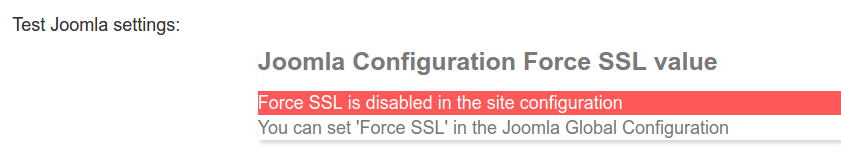
If you wish Joomla to automatically redirect traffic to https:// open the Joomla configuration and set Force HTTPS to Entire Site:
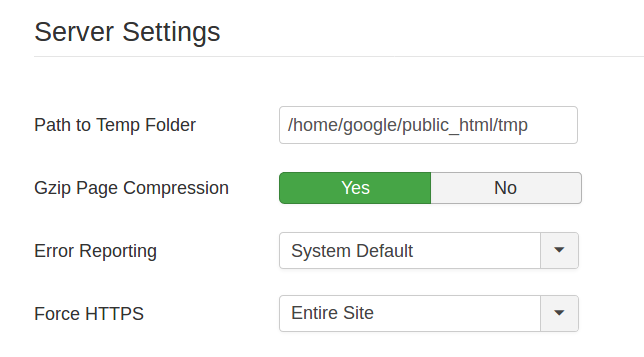
2. Enable/Disable on specific pages
Include Itemids If set, the plugin will run only on these pages.
Exclude Itemids these pages will be left alone.
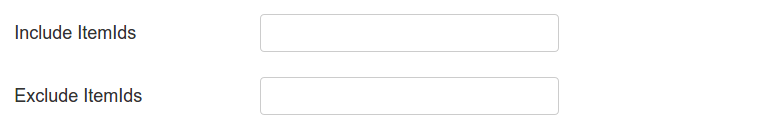
3. Frontend, Administrator, Both?
This determines which side of the site this will work on
Enable on where should the plugin be enabled:
- Config value can be to SSL => the plugin is disabled; else Admin or Site+Admin, see below.
- Admin only enable on the administrator
- Site+Admin enable both in the backend and in the frontend.
- Site enable only on the frontend
![]()
4. Replace limitations
In order not to replace any unwanted information, the plugin by default only replaces http:// in SRC and HREF tags.
These options allow for it to work on scripts and text as well.
- Only SRC & HREF: This is where mixed-content warnings come from
- Only http:// within String Boundaries: this will replace the protocol in any attributes and unescaped text
- Every http:// : will replace it in every text
- Every http: : will handle special cases such as http:\/\/ which may appear in code.
![]()
Please note: all but the first option are useful only to handle scripts that in turn load images. This is usually the case with arrays in Javascript, and even json-encoded strings.
Please note: if the buttons in your plugin configuration show https: instead of http: it's because you chose to enable the plugin in the administrator as well.
Ready to run?
Enable the plugin, save and you're all set.
Note: this extension will NOT add a SSL certificate to your server; this is usually something your web hosting provider handles, else look into certbot / let's encrypt for a free solution.