Upgrade from Joomla! 1.7 to 2.5 / 3.3
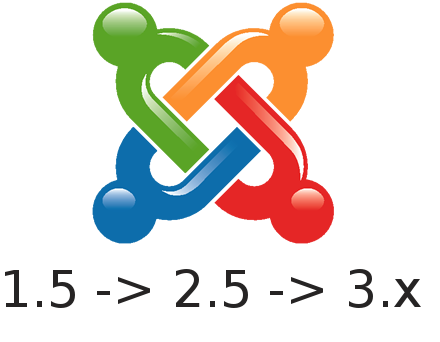
Joomla 2.5 features an automatic update feature, which is missing in previous versions. Find out how to get it when upgrading from Joomla! 1.7.
In order to update a 1.6 or 1.7 Joomla install to the 2.5, there are several procedures, the easiest being: download the update package, and overwrite all files. Done.
This will get Joomla! up to date (although you will have some leftover files, not a big deal). But it will **not** install the new features such as Joomla update icon in the control panel.
In order to achieve this you have several options, all involving some manual steps:
1. Repackage the complete extensions, remove the files from your installation, and reinstall. It may take a few tries (you need to remove the language files and any off-folder files as well). This option requires handling many files.
2. Repackage the extensions' folder only, editing out of the `.xml` manifest the off-folder files such as languages defined in the <language> tag, then restore the original .xml manifest after the extension is installed. This option requires you to edit the xml file.
3. Register the extensions in the database. The files are already there. This option requires you to access your database directly using some SQL, it's a bit tricky and could cause the greatest accidental damage, so it will not be discussed here; should you choose to proceed with it, start looking at the extensions and menu tables.
The three extensions I found I wanted most were com_joomlaupdate, and the extensionupdate and joomlaupdate plugins.
Click on the buttons above to download the installable version, complete with language files, taken from Joomla 2.5.14 (but it will be fine for later 2.5 versions, see below).
Before you can successfully install the packages, you will need to remove a few files:
rm -rf administrator/components/com_joomlaupdate
rm -rf plugins/quickicon/extensionupdate
rm -rf plugins/quickicon/joomlaupdate
rm administrator/language/en-GB/en-GB.com_joomlaupdate.ini
rm administrator/language/en-GB/en-GB.com_joomlaupdate.sys.ini
rm administrator/language/en-GB/en-GB.com_joomlaupdate.ini
rm administrator/language/en-GB/en-GB.com_joomlaupdate.sys.ini
rm administrator/language/en-GB/en-GB.plg_quickicon_extensionupdate.ini
rm administrator/language/en-GB/en-GB.plg_quickicon_extensionupdate.sys.ini
rm administrator/language/en-GB/en-GB.plg_quickicon_joomlaupdate.ini
rm administrator/language/en-GB/en-GB.plg_quickicon_joomlaupdate.sys.ini
After the installation is complete, overwrite again with the latest Joomla update package; this way you'll have the latest version.