Faster Content - PoweredBySpritz
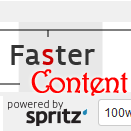
Spritz your text!
Spritz is a great technology that allows you to increase your reading time by 2x at least, by reducing (slow) eye movements. It debuted on Samsung S5 phones not two months ago.
While it may not be appropriate for source code, you will find it's very effective for simple text, such as blogs.
Faster Content - PoweredBySpritz is a Joomla module that allows you to quickly add a Spritz box to all your pages. Stay tuned while we add some final touches and publish it on the JED.
Once you install the module, you will need to choose a position and the pages (i.e. menuitems) where you want it to be published.
Then you will need to create a Spritz! account, and let the module know your clientid:
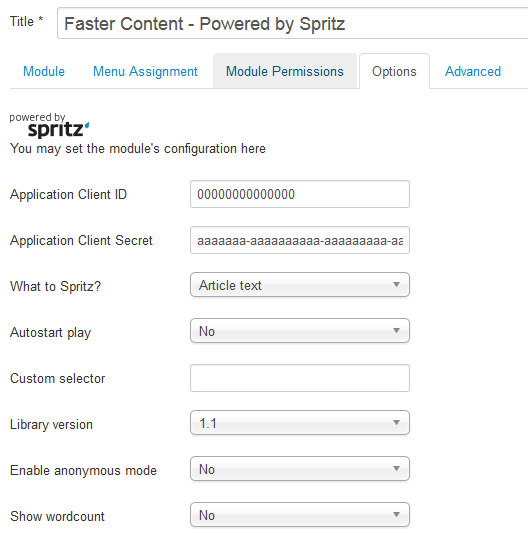
The redicle (the little box where you read the Spritz text) will read the text with the options you selected.
What to Spritz?
The lower part of the Options tab has some obscure options: What to Spritz? tells the module what you want it to read.
The first two easy options are: read the article text or the module's content (which is the main text in the module configuration):
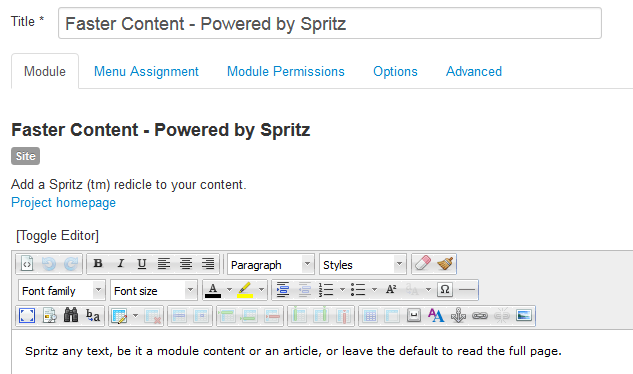
The module content is very easy to find for Faster Content; the article text may be harder, depending on your template.
If it fails to pickup your article, or you want to Spritz! a different text, you can specifiy a jQuery selector in the "Custom selector" box after choosing "Custom" in the What to read. The Custom selector could be for example:
- div#maincontent (read the content of the div with id=maincontent, i.e. <div id="maincontent">....
- div.alert (read the content of the divs with class=alert, i.e. <div class="alert">text that will be read</div>
- .spritz (read the content of all the elements with an assigned class of "spritz"
- p (read the content of all paragraphs)
When it loads, the module will search for text with the options and selectors you set. If it can't find any text, it will proceed to reading the full body, including your menus. This could be pretty tedious.
Ready to Spritz™?
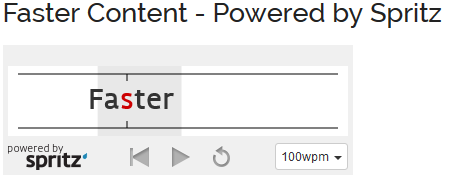
Beware: until version 1.2 of the library is released, your readers will need to create a login! This limitation is going to be removed shortly.
Please note: Spritz for the web is growing quickly. The Faster Content module allows you to choose the API version, but depending on the version you choose - and your clientId - some options will not work. Read the tooltips on each item to learn more about the compatibility. Please do let us know of any issues by using the contact page, or opening a support ticket. All the links to the relevant resources are available in the module configuration.