Stripe Button
The Stripe Button plugin is a free addon to our (commercial) Stripe Payment plugin, and it allows to use a Stripe account to accept payments on your website with no extra components.
It is very basic and it simply shows the payment buttons (see below, live demo!), and shows a message on success and sends emails to the user and the site owner.
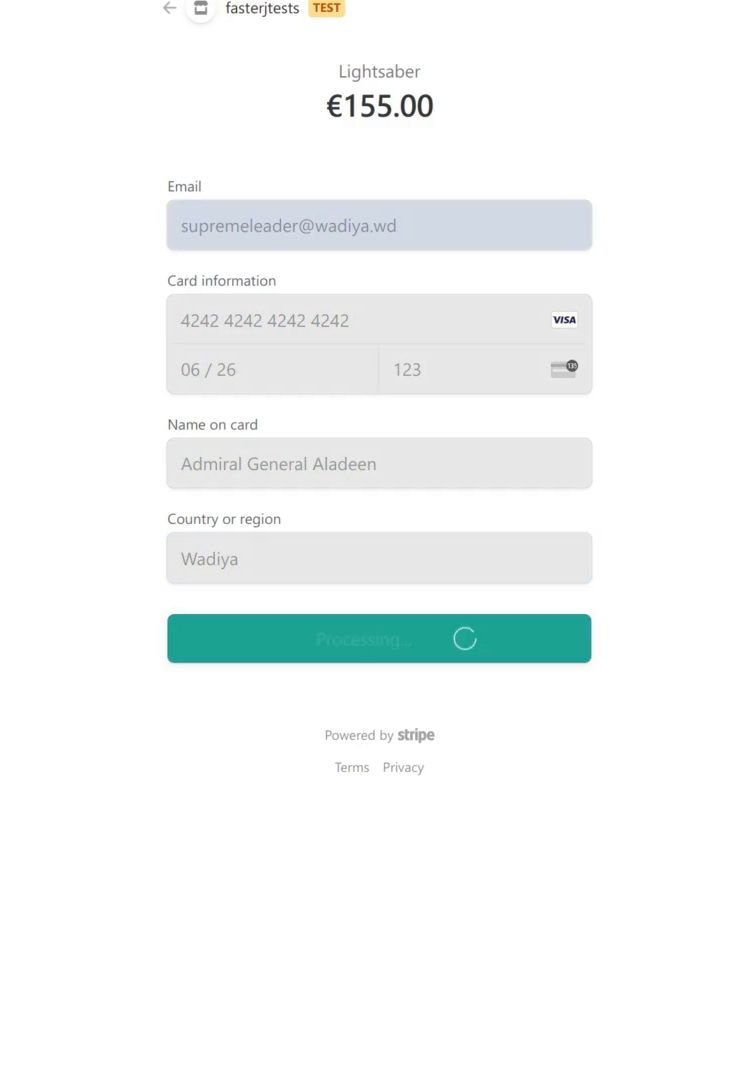
After pressing Pay / or the localised version it may choose to show, you will be taken back to this page with a message showing the result of your payment:
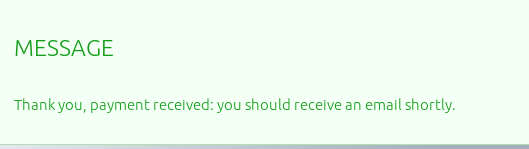
Shortly, both the site owner and the user will receive an email like this:
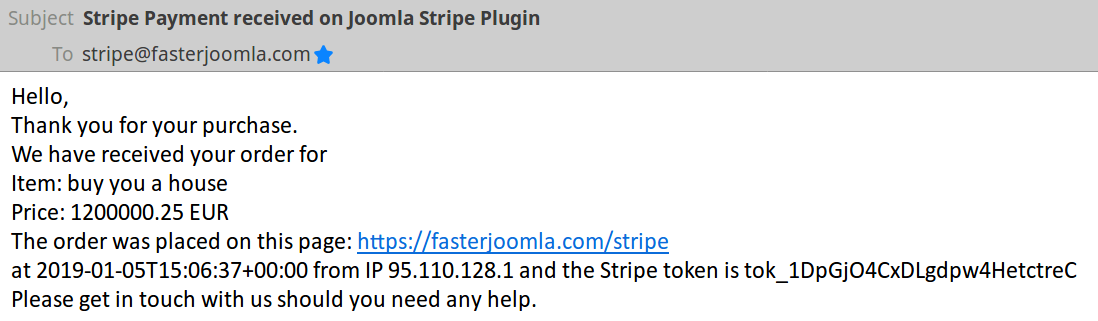
Variable amount
The Stripe Button automatically injects two form controls:
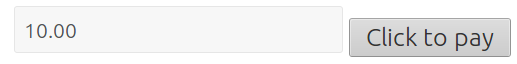
which you can easily style with CSS, or complement with a drop-down box with amounts to choose from with a little javascript coding.
Upon pressing the button, the customary Stripe button is shown:
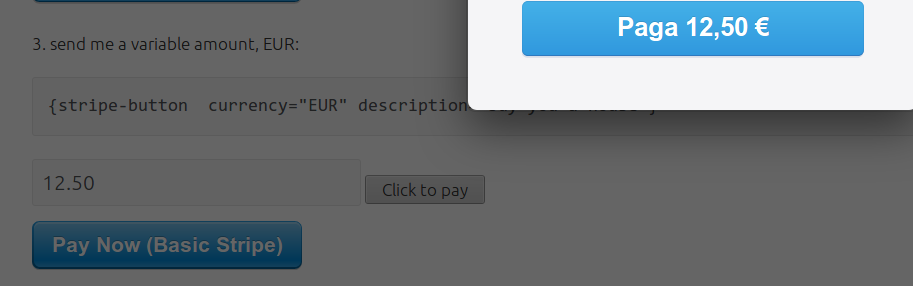
Editor button
The button makes it easy to insert a payment button. You can also test the button before inserting it in the document!
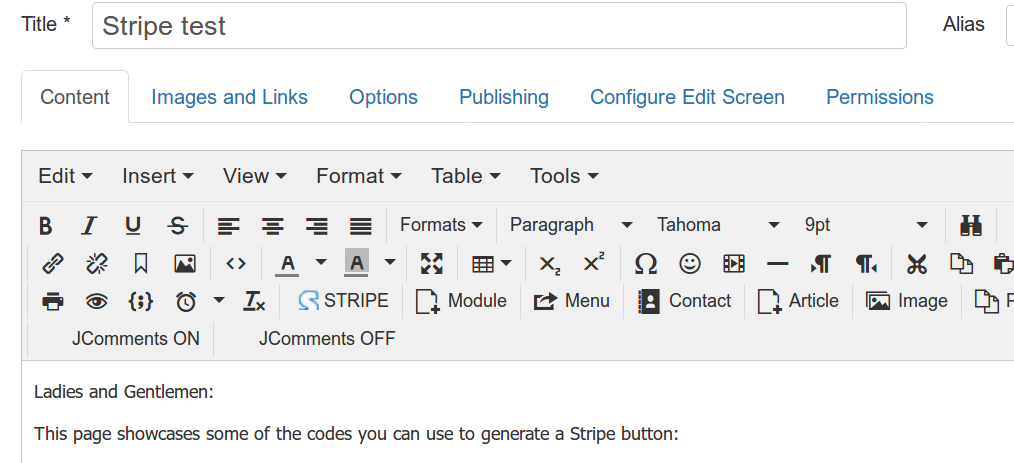
click on the Stripe button and insert a fixed price payment button:
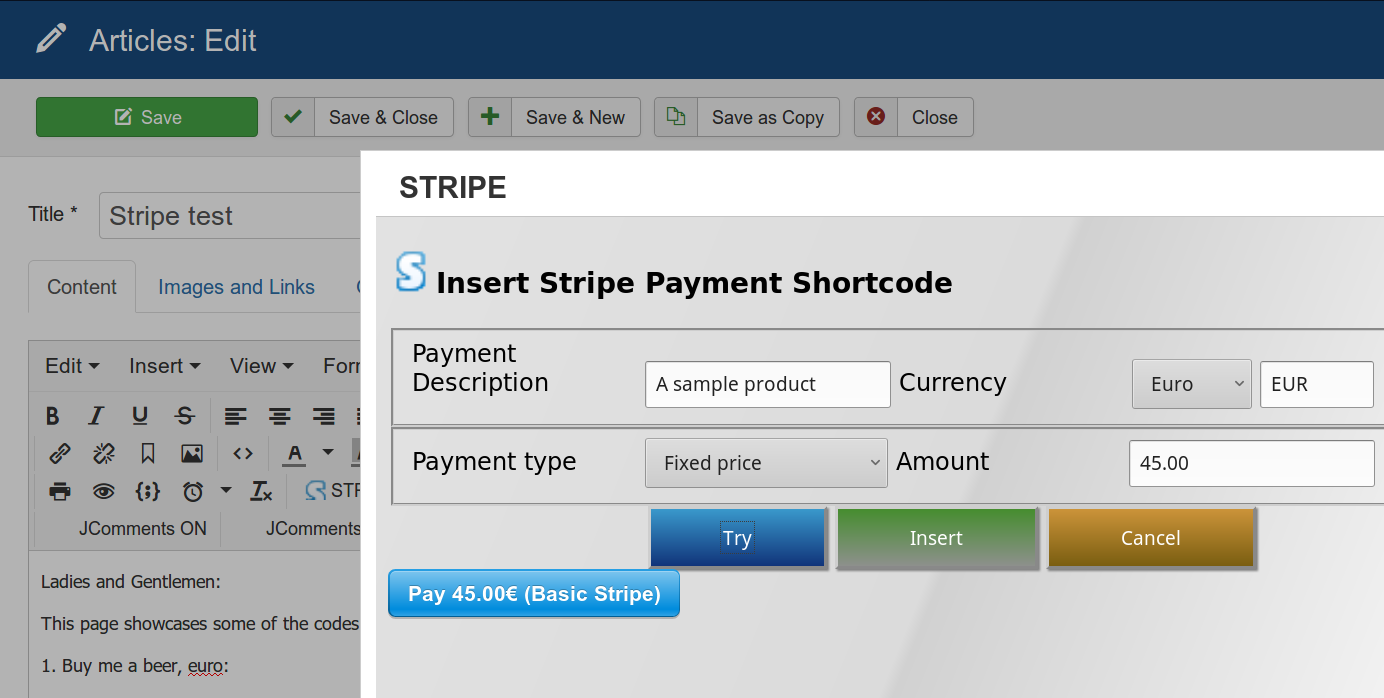
or a dynamic field where the user can input an amount, and it will automatically generate a payment button when clicked:
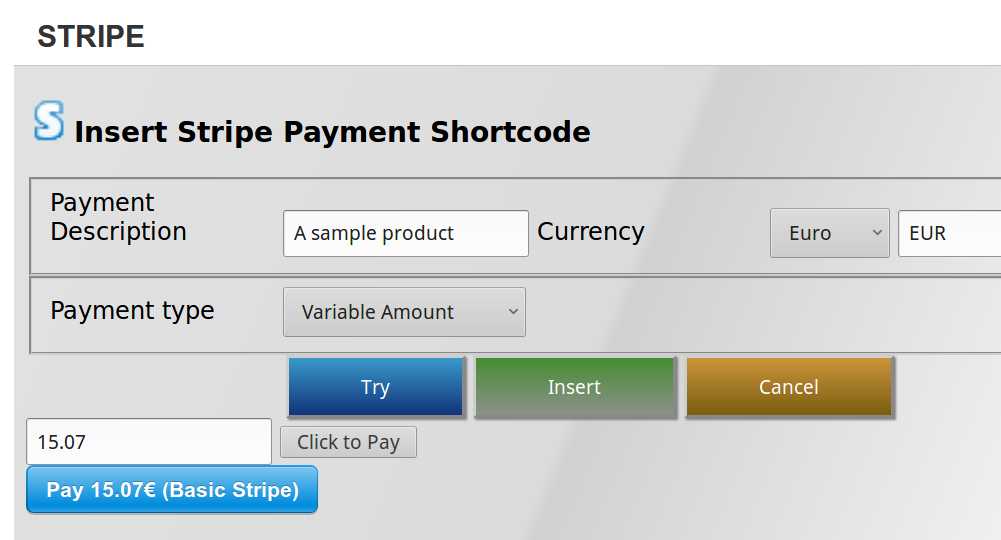
Syntax
Please find it in the Example page
cool, right?
All you need is the Stripe payment plugin and the Stripe button plugins!
Translating the interface and email
As all the other Stripe features, all translations can be overridden in the Joomla Language Override feature.
Joomla Extension Directory
If you like this extension, please let a review on the JED
Go to the download page