Joomla Stripe Payment Plugin

Receive money via Stripe Checkout to safely accept cards, Apple Pay, Google Pay, SEPA, and more.
Set up in minutes, and start accepting money now on your Joomla site with no extra extensions required, or in combination with one of the many supported ones.
- on simple Joomla with no extra component;
- on any of the many extensions that support the Common Payment API: Quick2Cart, JGive, JTicketing, SocialAds by TechJoomla, Matukio by CompoJoom, DigiStore by IJoomla and more;
- on any of the extensions that support TJ-Vendor by TechJoomla!: JGive 2+, JTicketing 2+, Quick2Cart 3+.
- PSD2/SCA - Ready (Secure Customer Authorization) since v.3
ATTENTION Please: This plugin does not work by itself:it requires the free plugin Stripe Button; additionally, it adds the Stripe payment option to the products mentioned above.
ATTENTION: After you complete this guide you will need to complete the configuration setting up the webhooks. Please read the install / update instructions.
This plugin provides the Stripe payment flow for single vendor or multivendor with payouts. This means that the site owner will always receive the payment in full, then it will be necessary to handle the payouts from the backend if multiple vendors act on the same site. Should you want to handle payouts automatically, then an additional plugin will be necessary: The Stripe Connect plugin.
What you get
The Joomla Stripe Payment Plugin enables you to leverage all of Stripe Checkout security features on the supported payment gateways:
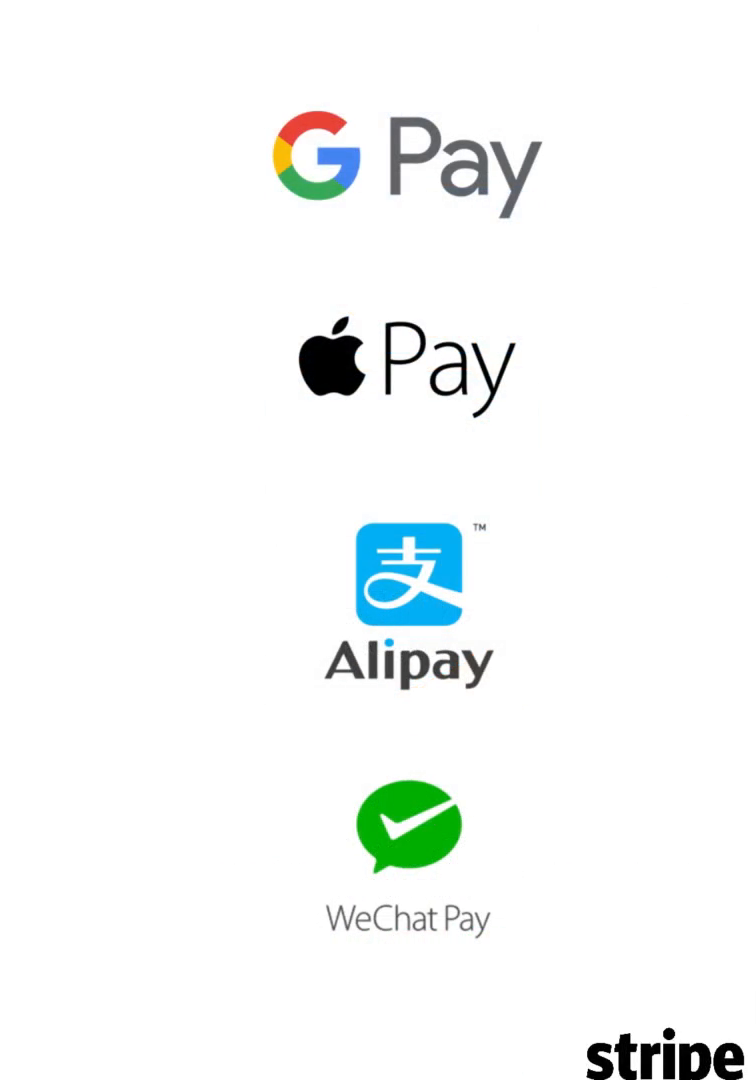



How to accept Stripe payments for your site
After you install the plugin, you will get some quick links to configure it and get support. These links will be also available in the main configuration page of the plugin
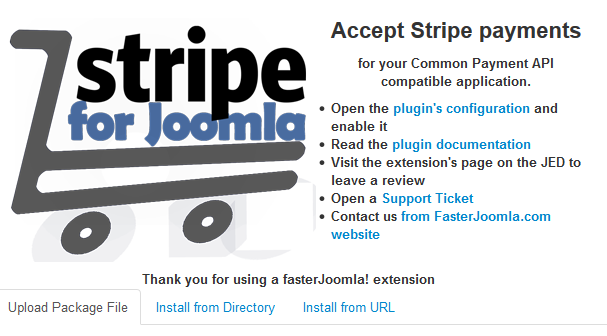
Configuration
Open the plugin configuration (browse to Extensions, plugins, and filter using the "stripe" keyword, or find it in the payments group.
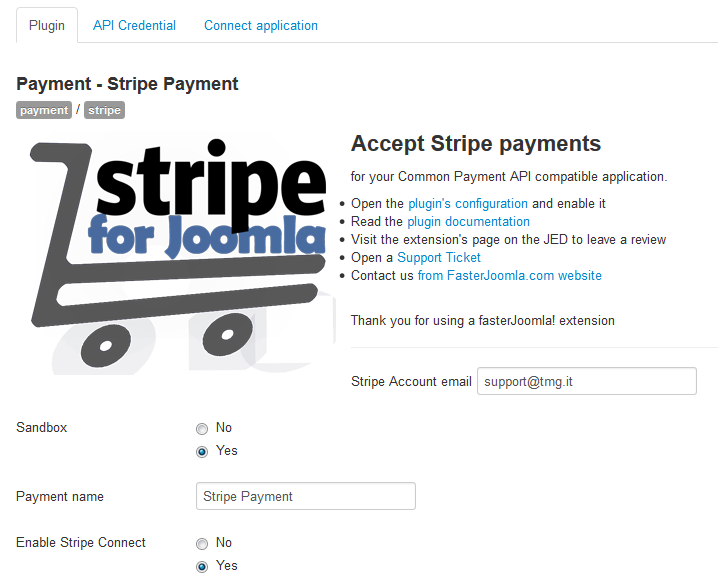
The Sandbox / test mode is enabled by default. This will allow you to test your plugin without making any actual charges.
Enabling the test mode simply implies using the test keys instead of the live ones.
Now enable the Stripe Payment plugin.
API Keys configuration
Before you can use the plugin, you will need to create a  account and set the application keys:
account and set the application keys:
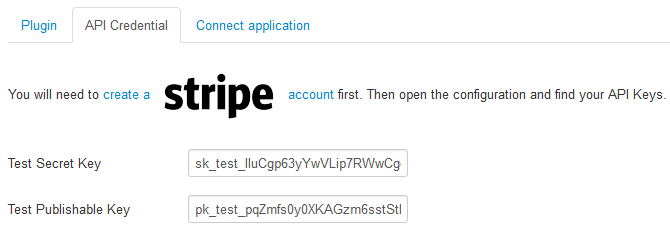
Click on the link and create / login to your stripe account, the browse to your Account Settings:
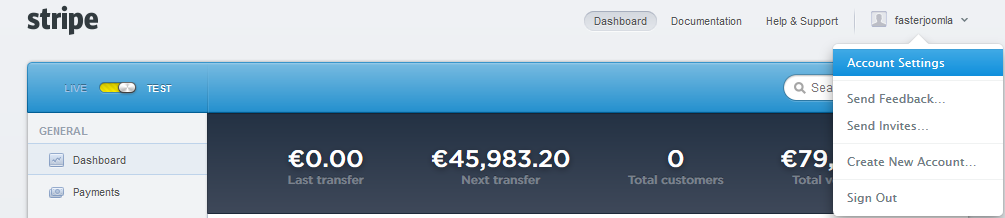
and open the API Keys tab:
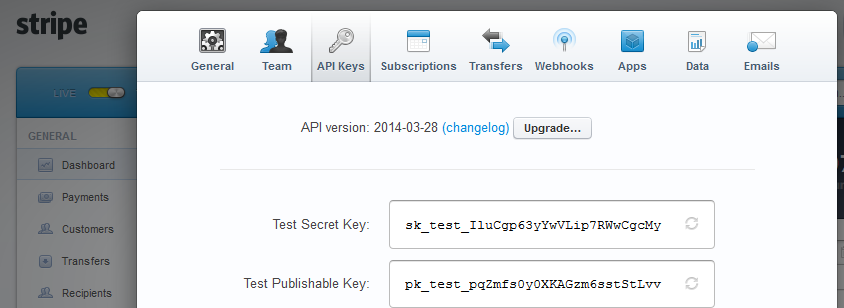
Make sure you copy and paste both the test and the live keys: setting the sandbox/test param in the basic plugin configuration will trigger using the appropriate key set.
Setting up the Stripe Connect is not required for single vendor or simple usage. The configuration for connect is documented in the Stripe Connect setup guide, and the Vendor configuration is here.
Connecting your Common Payment API Application
(i.e. quick2cart by techJoomla) and add Stripe Payment to the list of supported payments.
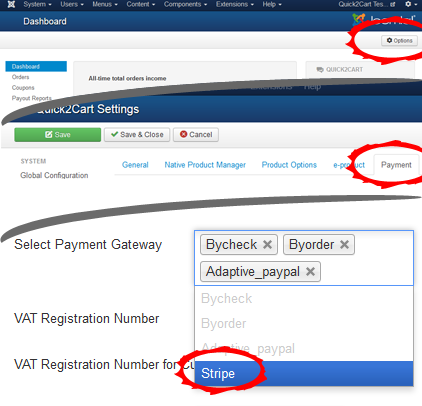
Fraud prevention
Stripe offers some help preventing frauds, at the cost of asking your customers some extra info.
This is handled automatically by the Stripe Checkout process, you do not need to intervene. Stripe will usually just ask for the basic info:
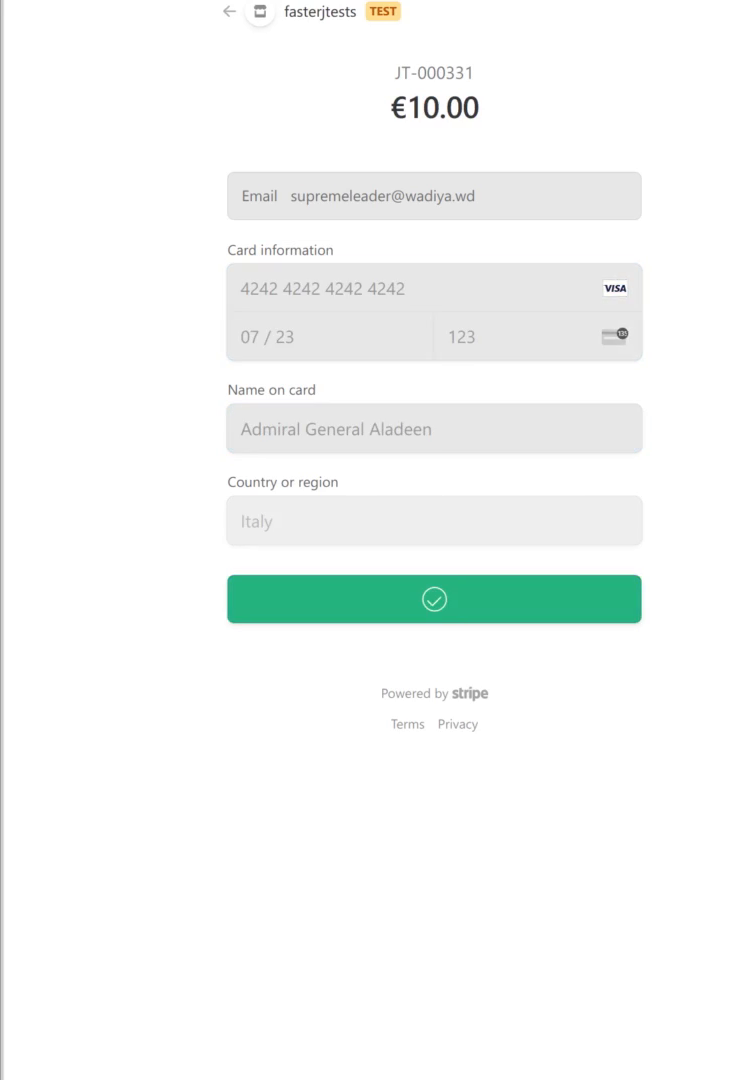
Important notice: please make sure Stripe is available in your country before you purchase!
Please complete the configuration by setting up the webhooks. Please read the install / update instructions for version 3.

One year of downloads of Stripe Payment Plugin.
This does not include support beyond bug fixes.
Compatibility and tests
This plugin was tested with Quick2Cart v. 2 on Joomla 3, matukio, support for TJ-Vendors enabled extensions such as jGive, jTicketing. Please open a support ticket to let us know of any issues, we'll promptly escalate your request.